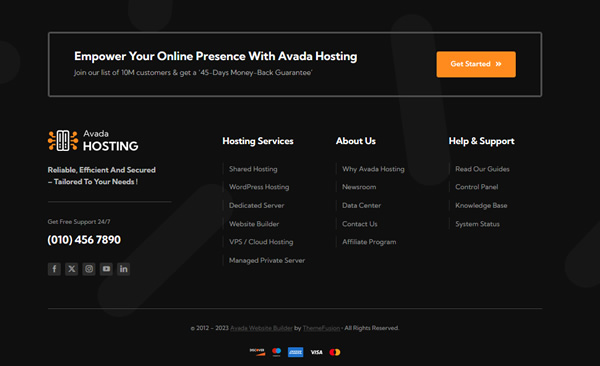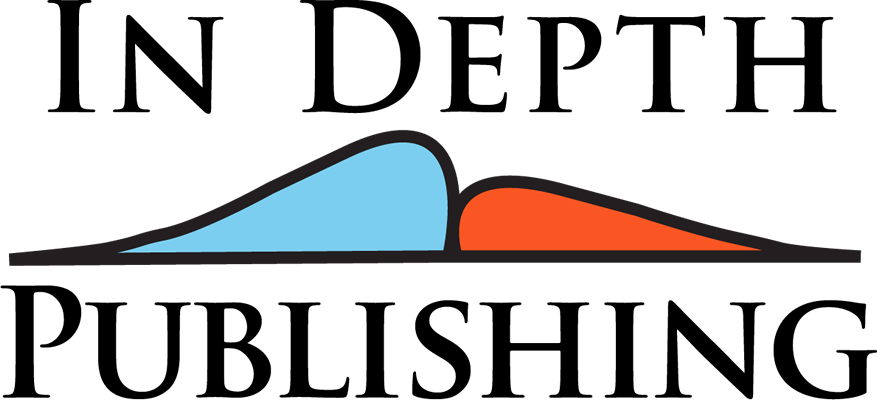Logo + Menu + Options
The current header style is to insert the Logo and then follow with the Menu. Options, such as Search or Contact Us, may be included on the same line.
Another option, include a Secondary Top Bar above the menu bar. This bar can include a message, quick access to social media via icons, phone number, or whatever you feel would provide a service to your users.
An alert bar below the menu bar, with news, sale programs, directions, countdown bar, etc.
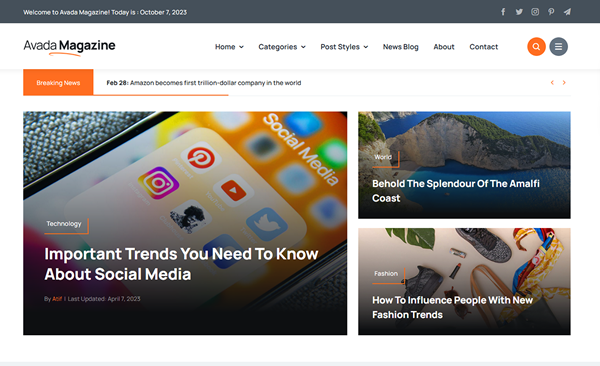
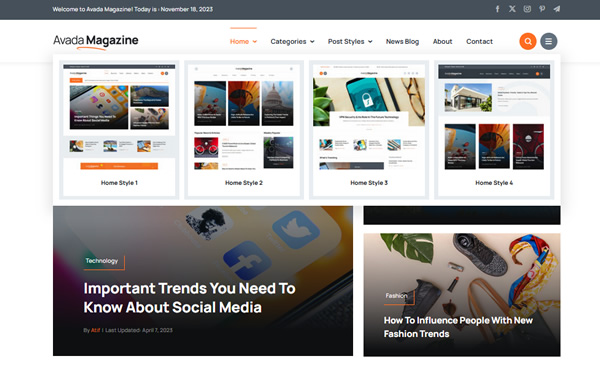
The Mega Menu
The Mega Menu is being used more often on websites. It is stylish and can improve the user experience and make it easier for visitors to navigate a website. The Mega Menu is mobile-friendly, highly flexible expanded menu that can display multiple levels of navigation in a drop down format.
The Logo and Menu appear as the usual in-line style, until you choose a tab that has been built with the Mega Menu. Then the drop down tabs appear with an image and optional text.
Expanded Footer Menu
With a large website that has a more complex layout, it often helps the user if the menu is presented as expanded lists in the footer.
Most footers contain other important contact information such as, address, email, phone number, hours, etc.
Social media icons are most likely posted in the footer. If you have a message to convey, the footer is a good place to repeat that message.